SSH
Connections
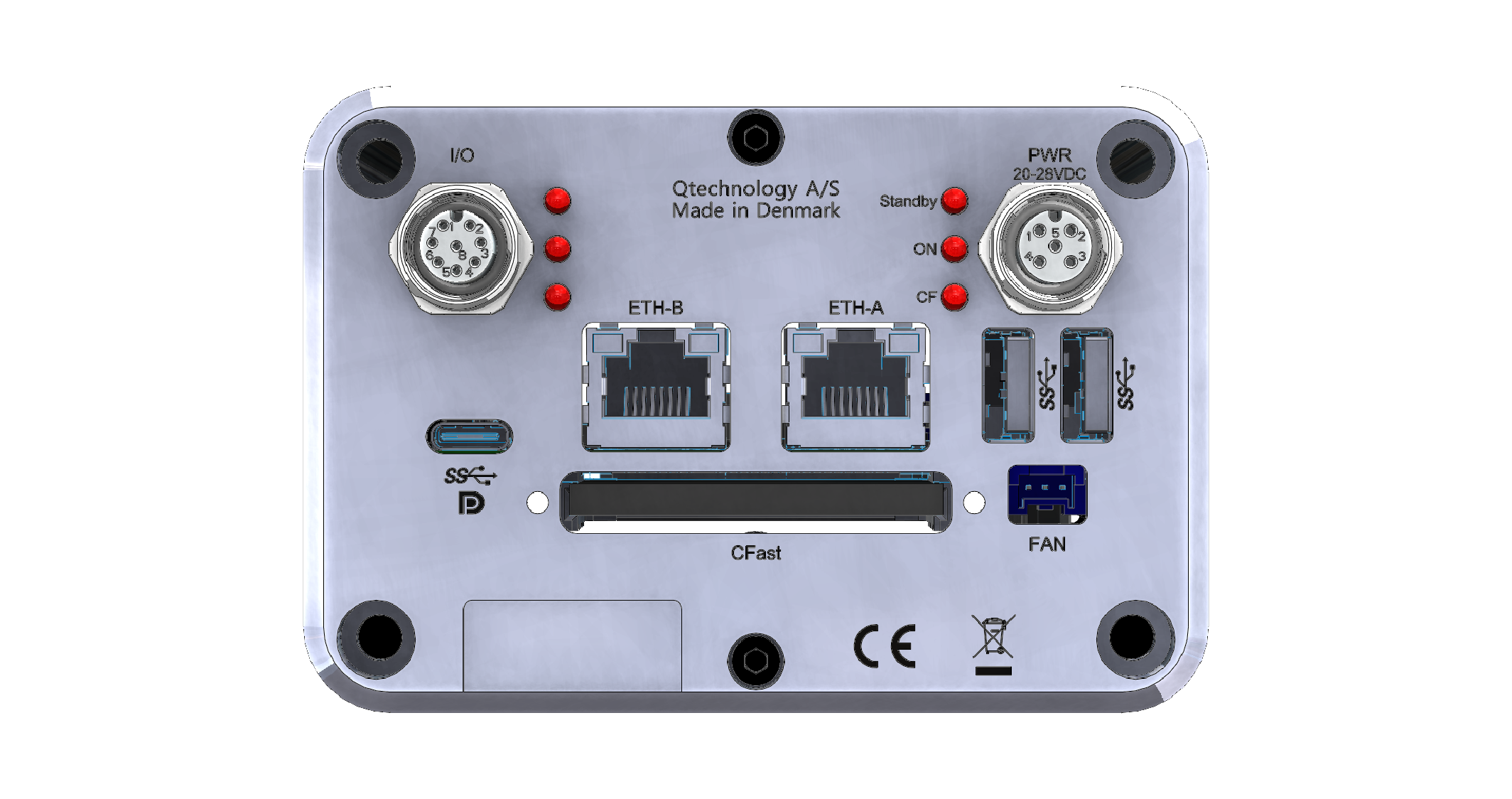
The camera has two ports configured as follows:
| Ethernet Port | Network Configuration |
|---|---|
| ETH-A | DHCP client |
| ETH-B | Static IP: 10.100.10.100 |
The following guide assumes you are using the ETH-B port. If you are using ETH-A, then make sure to replace the static ip with your local network IP.
Dropbear SSH
qtecOS GNU/Linux supports Dropbear SSH as an ssh server with X11 forwarding built-in.
| Package Name | dropbear |
| Description | A lightweight SSH and SCP implementation |
| Website | http://matt.ucc.asn.au/dropbear/dropbear.html |
| Repository | https://github.com/mkj/dropbear |
X11 Forwarding
From your host, run the ssh -X command to the camera.
Example:
Camera IP:
10.100.10.100
ssh -X root@10.100.10.100
Now, you will be inside the camera. Run:
glxgears
X11 Forwarding (with another local Xserver)
Requirements
apt install xwayland
Run the Xephyr server:
Xephyr -br -ac -noreset -screen 1150x850 :8
DISPLAY=:8 ssh -X root@192.168.2.229
glxgears
How to run a remote command:
DISPLAY=:8 ssh -X root@192.168.2.229 -p 2222 glxgears
More details: https://www.dbts-analytics.com/notesxfwdgb.html
X11 Forwarding Through a Tunnel
ssh robot@proxy -N -f -L 5022:10.100.10.100:22
ssh -X -p 5022 root@localhost
GWT Through a Tunnel
GWT is the camera web interface. You can access it directly using your host web browser and navigate to http://10.100.10.100. However, if you are behind a tunnel, you can use the following command:
ssh robot@proxy -N -f -L 5680:10.100.10.100:80
After that, you can navigate to http://localhost:5680,
so run firefox localhost:5680 to open the remote GWT web camera interface.